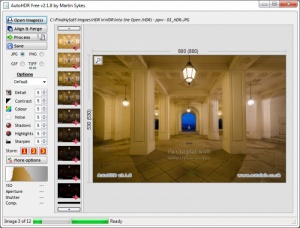AutoHDR
2.1.8
Size: 333 KB
Downloads: 4286
Platform: Windows (All Versions)
Even advanced DSLR cameras have their limitations when it comes to capturing a larger range of light and color. Fortunately, there is specialized HDR software out there, which you can use to get passed this limitation. This is what you can do with AutoHDR. The software makes the operation straightforward and easy.
The application is absolutely free and it doesn't need to be installed. All you have to do is download and run one executable. There are no special requirements you have to meet, but your resources may be solicited a bit, especially if you have an older computer.
When generating an HDR image, the software essentially overlaps multiple images, with different lighting characteristics. To do this, you only need to load your images and click a button. AutoHDR will start processing your images and it will save the results in a new folder, next to the originals.
You can view your loaded images one by one, in the largest area of the interface. Additionally, you can choose an output format and tweak the level of details, contrast, color and other characteristics on the left side of the interface.
The software comes with a series of output presets as well, which can be selected instantly. Furthermore, you can find additional output options on a separate window, where you can scale your images for various social networks, like Facebook, Flickr and others.
A single click is all it takes to create HDR images when using AutoHDR.
Pros
You can start processing your images with a single click. The software provides you with options for various adjustments. It also provides a series of useful presets.
Cons
The software may occasionally freeze when working with large images.
AutoHDR
2.1.8
Download
AutoHDR Awards

AutoHDR Editor’s Review Rating
AutoHDR has been reviewed by Frederick Barton on 13 Dec 2016. Based on the user interface, features and complexity, Findmysoft has rated AutoHDR 3 out of 5 stars, naming it Very Good